 Sensor Data Display
Sensor Data Display
Temperature & Humidity Monitor:
- Use sensors like the DHT11/DHT22 or BME280 to measure environmental data and display real-time readings.
Light Sensor Display:
- Connect an LDR (photoresistor) to measure ambient light and display brightness levels.
Battery Monitor:
- Monitor voltage or current in a circuit and show battery status on the LCD.
 Digital Clock / Timer
Digital Clock / Timer
Digital Clock:
- Use a real-time clock (RTC) module (e.g., DS1307 or DS3231) to build a clock that shows time, date, and even alarms.
Countdown Timer:
- Create a countdown or stopwatch that displays minutes, seconds, and even milliseconds.
 Interactive Menu & User Interface
Interactive Menu & User Interface
Menu-Driven Interface:
- Develop a system where you can navigate through different options using buttons or a rotary encoder.
- Perfect for projects like home automation controls or selecting different operating modes.
Text Adventure Game:
- Design a simple text-based adventure game where you use the LCD to display story elements and choices.
Calculator or Converter:
- Build a basic calculator or unit converter that interacts via buttons, showing inputs and results on the LCD.
 Information Display for IoT Projects
Information Display for IoT Projects
Network Status:
- If you’re building an IoT device, you can display WiFi connection status, IP addresses, or sensor readings from the cloud.
Data Logger Interface:
- Show logged data trends (like temperature graphs) using custom characters and scrolling text.
 Fun & Creative Projects
Fun & Creative Projects
Retro Games (Text-Based):
- While graphics are limited, you can create simple games like “Guess the Number” or a text-based adventure.
Status and Debug Information:
- Use the LCD as a debugging tool to display system status, error messages, or serial monitor outputs in a stand-alone project.
 Why Use the I2C LCD 1602?
Why Use the I2C LCD 1602?
Simplified Wiring:
- The I2C interface uses only two wires (SDA and SCL) plus power, keeping your circuit neat and simple.
Customization:
- Many libraries (like LiquidCrystal_I2C) support custom characters, so you can design your own icons, progress bars, or animations.
Educational Value:
- Great for learning how to interface displays with microcontrollers and for building user-friendly interfaces.

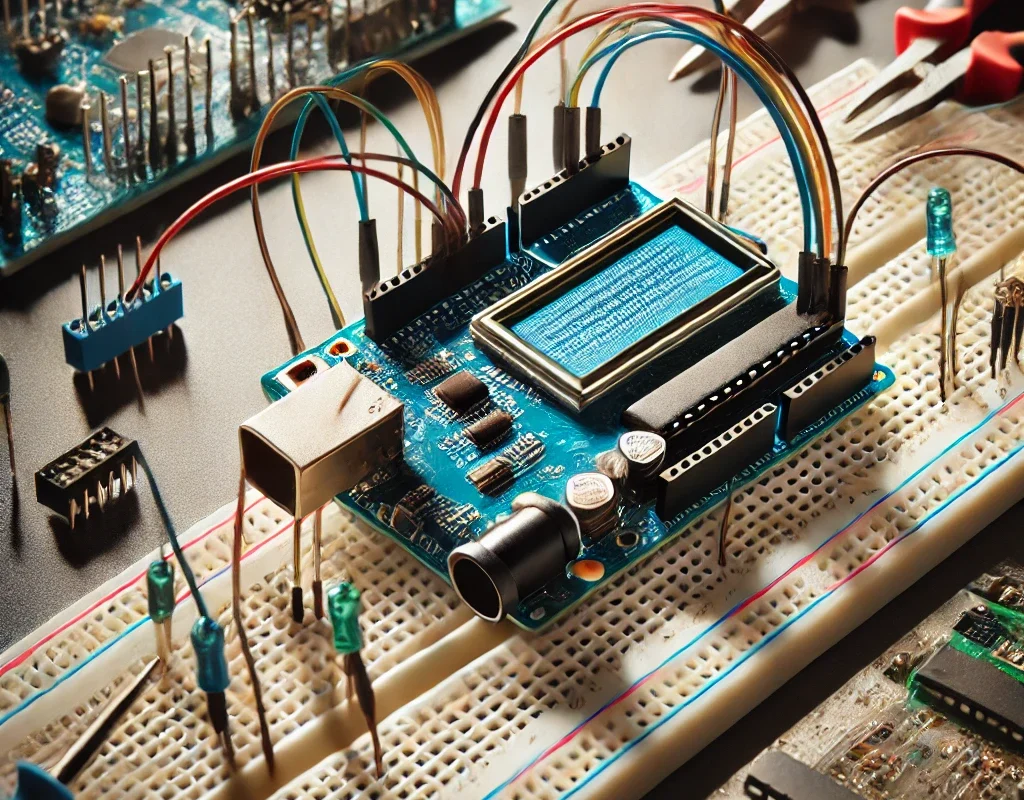
 Project Ideas with I2C LCD 1602 and Arduino
Project Ideas with I2C LCD 1602 and Arduino Broadcast the signal — amplify the connection.
Broadcast the signal — amplify the connection.
 Motors: A Quick Overview
Motors: A Quick Overview 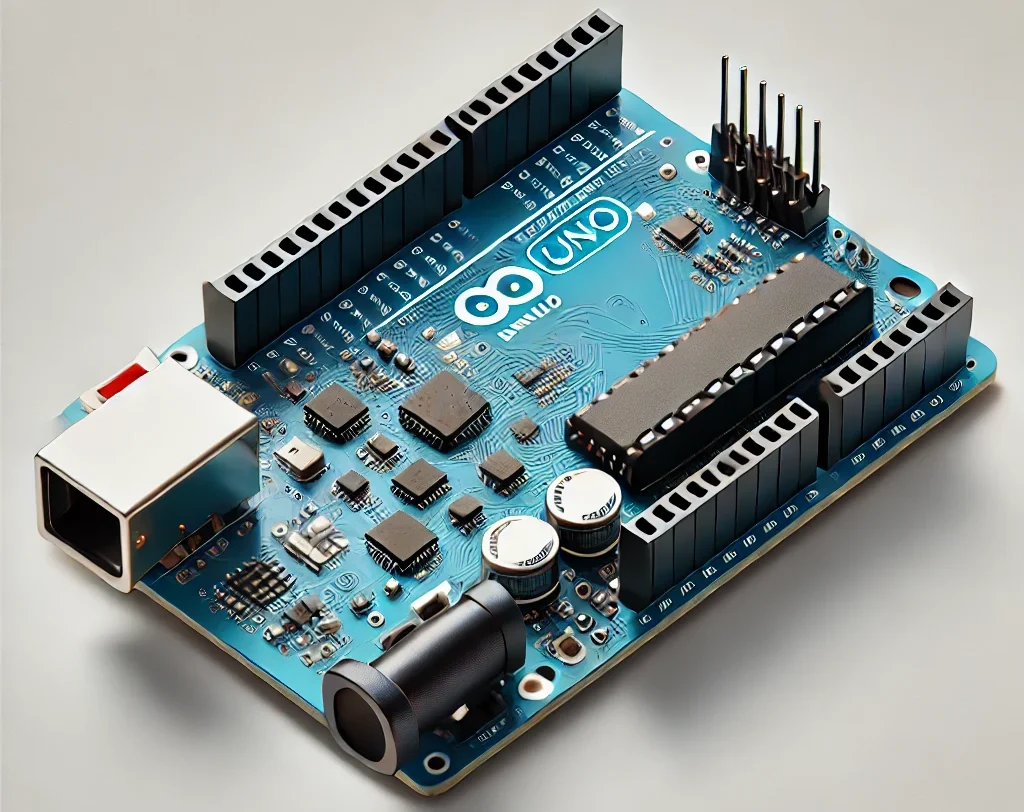

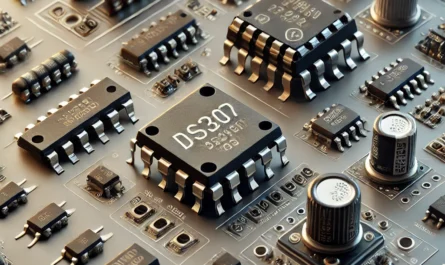
 RTC Chips: A Detailed Overview
RTC Chips: A Detailed Overview 
 How to Recycle and Reuse 3D Printing Waste!
How to Recycle and Reuse 3D Printing Waste! 

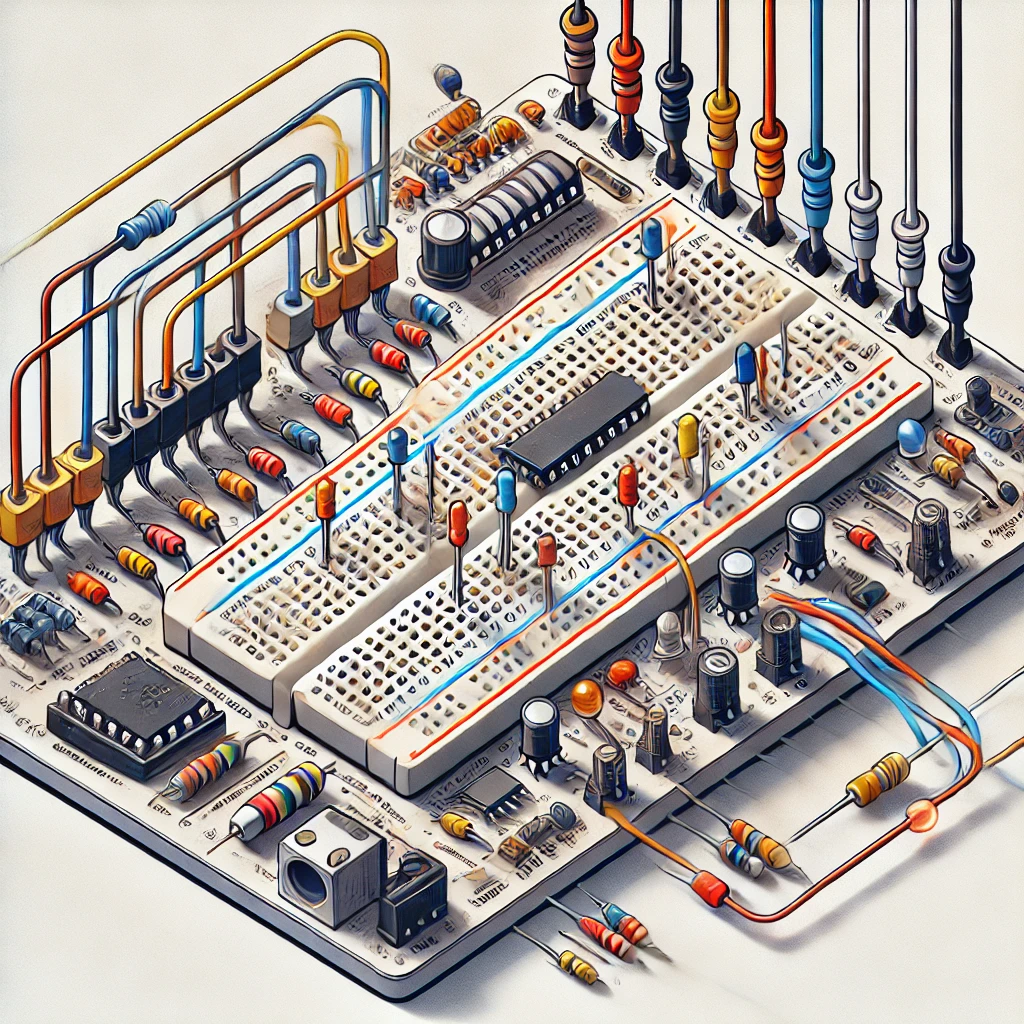
 Breadboard: Overview
Breadboard: Overview