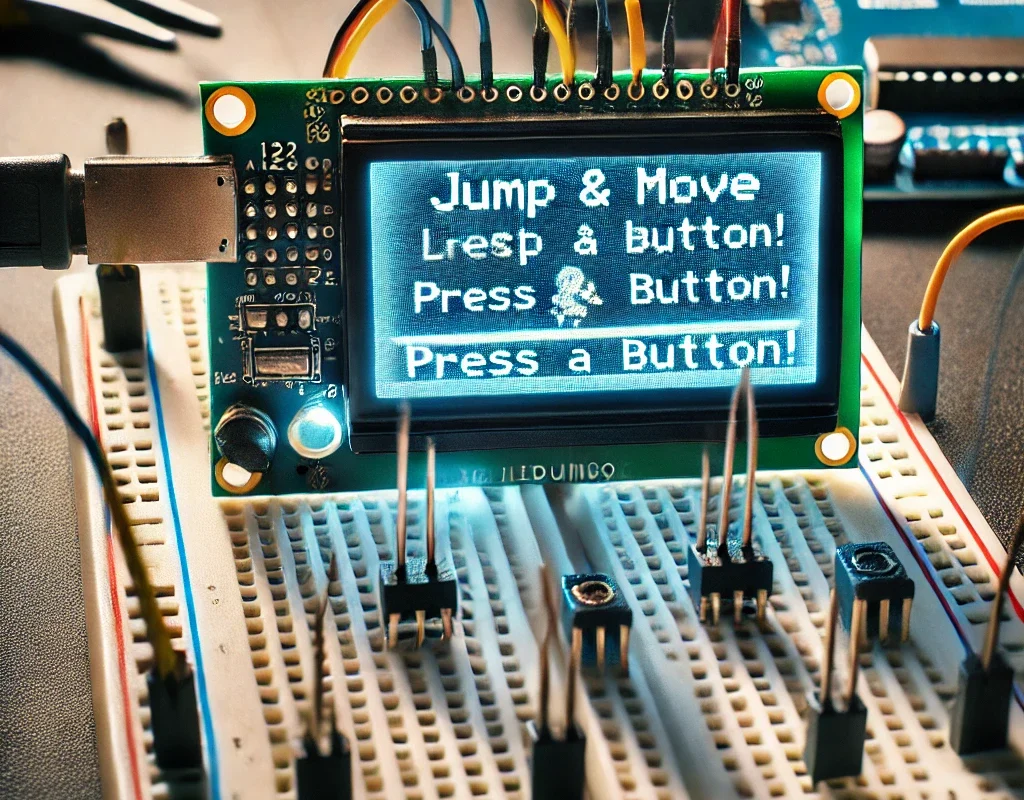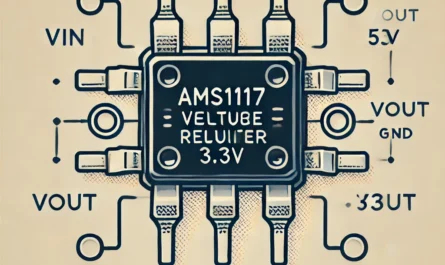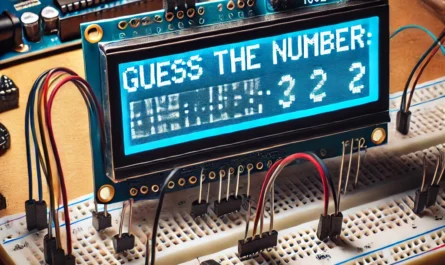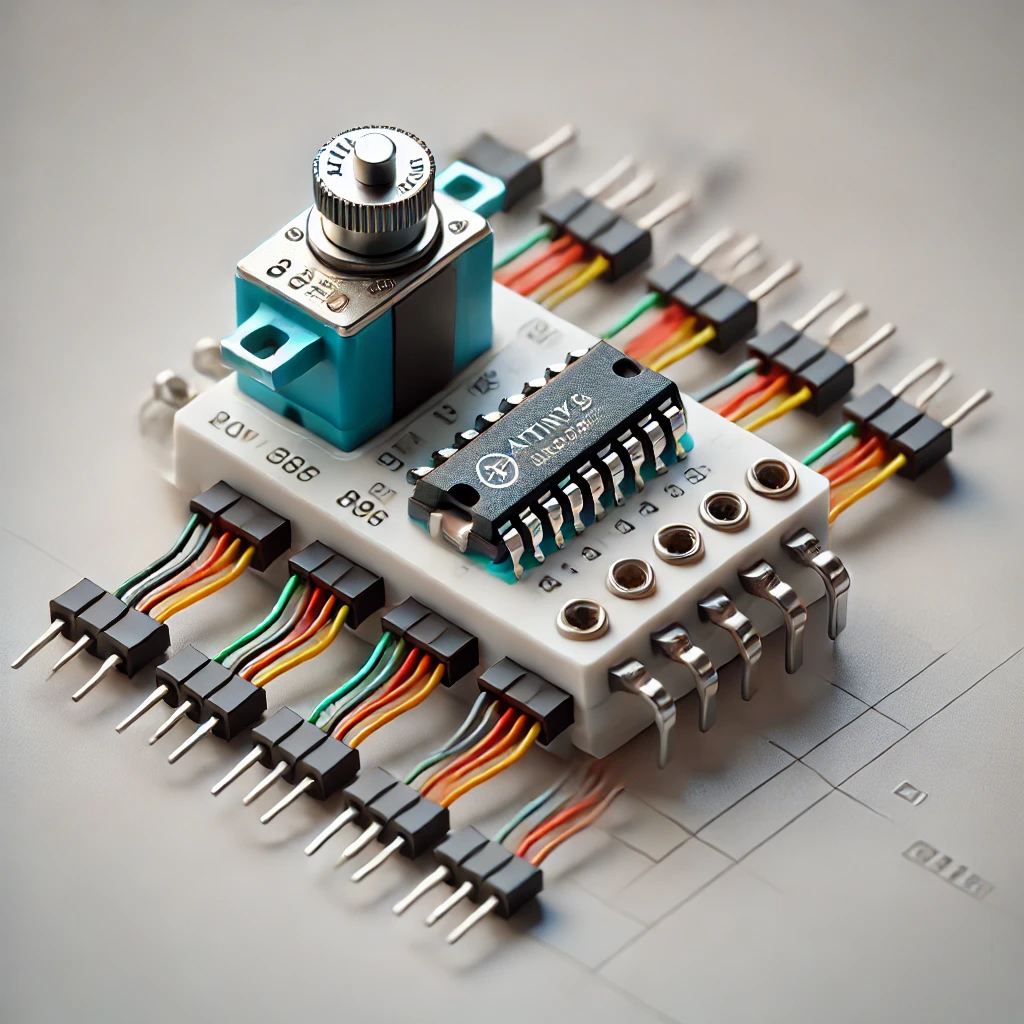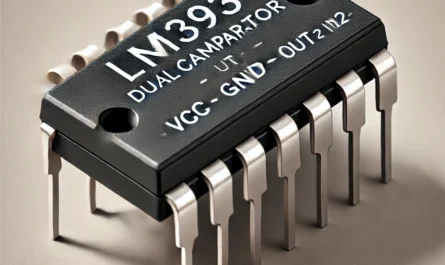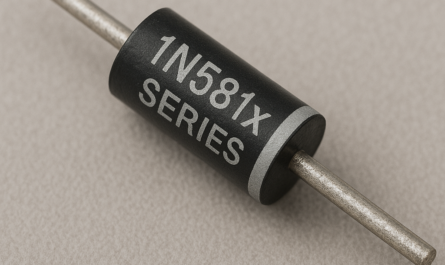Beginning: 🕹️ Simple Arduino LCD Game: “Jump & Move”
Updated Arduino Sketch
We will increment the score each time the player avoids an obstacle by jumping over it. The score will be displayed on the LCD screen.
#include <Wire.h>
#include <LiquidCrystal_I2C.h>
#include <stdlib.h> // Include the standard library for random number functions
LiquidCrystal_I2C lcd(0x27, 16, 2);
const int buttonLeftPin = 2;
const int buttonJumpPin = 3;
const int buttonRightPin = 4;
int fly = 0;
int score = 0; // Initialize score
int positionX = 7; // Start in the middle of the screen
int obstaclePosition = 15; // Start obstacle off-screen
bool inAir = false; // Is the character in the air?
void setup() {
pinMode(buttonLeftPin, INPUT_PULLUP);
pinMode(buttonJumpPin, INPUT_PULLUP);
pinMode(buttonRightPin, INPUT_PULLUP);
lcd.init();
lcd.backlight();
lcd.setCursor(positionX, 1);
lcd.print("*"); // Character representation
randomSeed(analogRead(0)); // Initialize random seed
displayScore();
}
void loop() {
if (digitalRead(buttonLeftPin) == LOW) {
moveLeft();
}
if (digitalRead(buttonRightPin) == LOW) {
moveRight();
}
if (digitalRead(buttonJumpPin) == LOW && !inAir) {
jump();
}
if (millis() % 20 == 0) { // Every 20 milliseconds, update the obstacle
moveObstacle();
}
checkCollision();
}
void moveLeft() {
if (positionX > 0) {
lcd.clear();
lcd.setCursor(--positionX, 1);
lcd.print("*");
displayScore();
delay(200);
}
}
void moveRight() {
if (positionX < 15) {
lcd.clear();
lcd.setCursor(++positionX, 1);
lcd.print("*");
displayScore();
delay(200);
}
}
void jump() {
lcd.clear();
inAir = true;
lcd.setCursor(positionX, 0);
lcd.print("*");
delay(200);
fly = obstaclePosition - 3;
}
void moveObstacle() {
delay(200);
lcd.setCursor(obstaclePosition, 1);
lcd.print(" "); // Clear the old position
if (obstaclePosition > 0) {
lcd.setCursor(--obstaclePosition, 1);
lcd.print("#"); // Display the new position
if (fly == obstaclePosition){
lcd.clear();
lcd.setCursor(positionX, 1);
lcd.print("*");
inAir = false; // Return to ground
displayScore();
}
} else {
score++; // Increment score when an obstacle is avoided
obstaclePosition = 15; // Reset the obstacle to the start
displayScore();
}
}
void checkCollision() {
if (positionX == obstaclePosition && !inAir) {
// Handle collision - game over or reduce life
lcd.clear();
lcd.setCursor(positionX, 1);
lcd.print("0");
delay(1000);
lcd.clear();
lcd.setCursor(positionX - 1, 1);
lcd.print(">0<");
delay(1000);
lcd.clear();
lcd.print("Game Over!");
delay(2000);
lcd.clear();
lcd.print("Restarting...");
delay(2000);
lcd.clear();
positionX = 7; // Reset position
obstaclePosition = 15; // Reset obstacle
lcd.setCursor(positionX, 1);
lcd.print("*");
score = 0; // Reset score
displayScore();
}
}
void displayScore() {
lcd.setCursor(0, 0);
lcd.print(String(score));
}
Game Mechanics
- Score Tracking: The score increments every time the player avoids an obstacle by allowing it to move past the left side of the screen.
- Display Score: The score is displayed continuously on the top row of the LCD.
- Game Over Scenario: When a collision occurs, the game displays the final score and then resets.
Adding a scoring system not only makes the game more challenging but also provides players with a quantitative measure of their skill or progress.