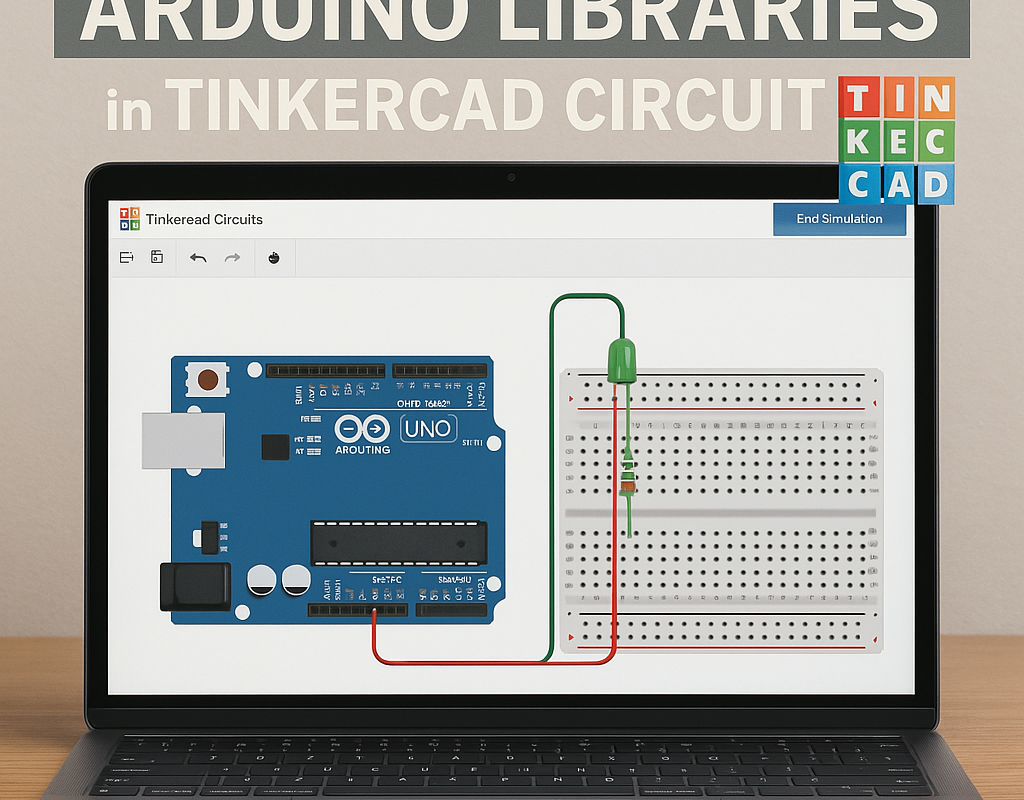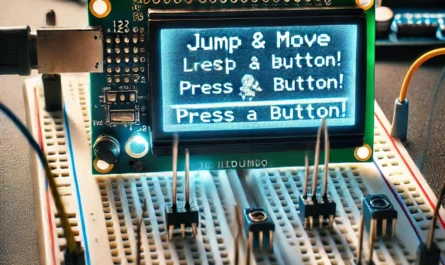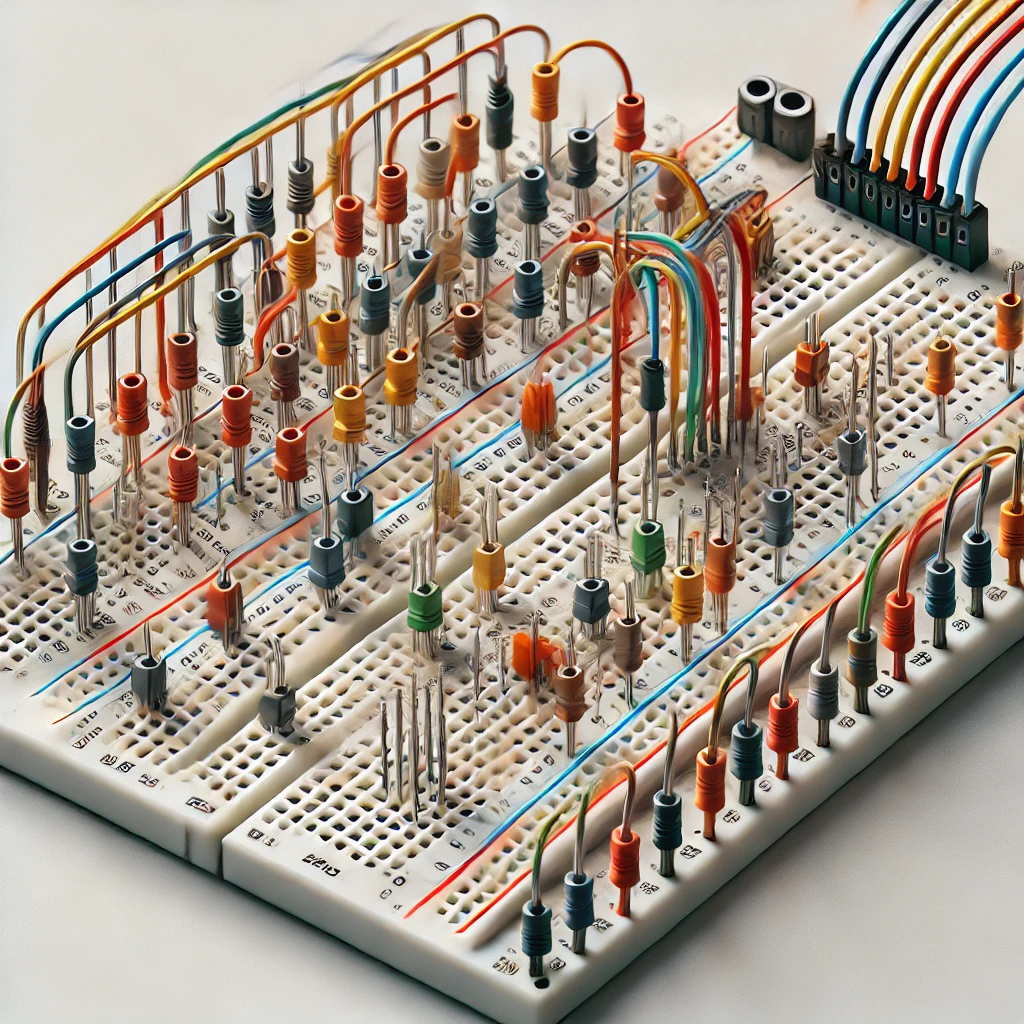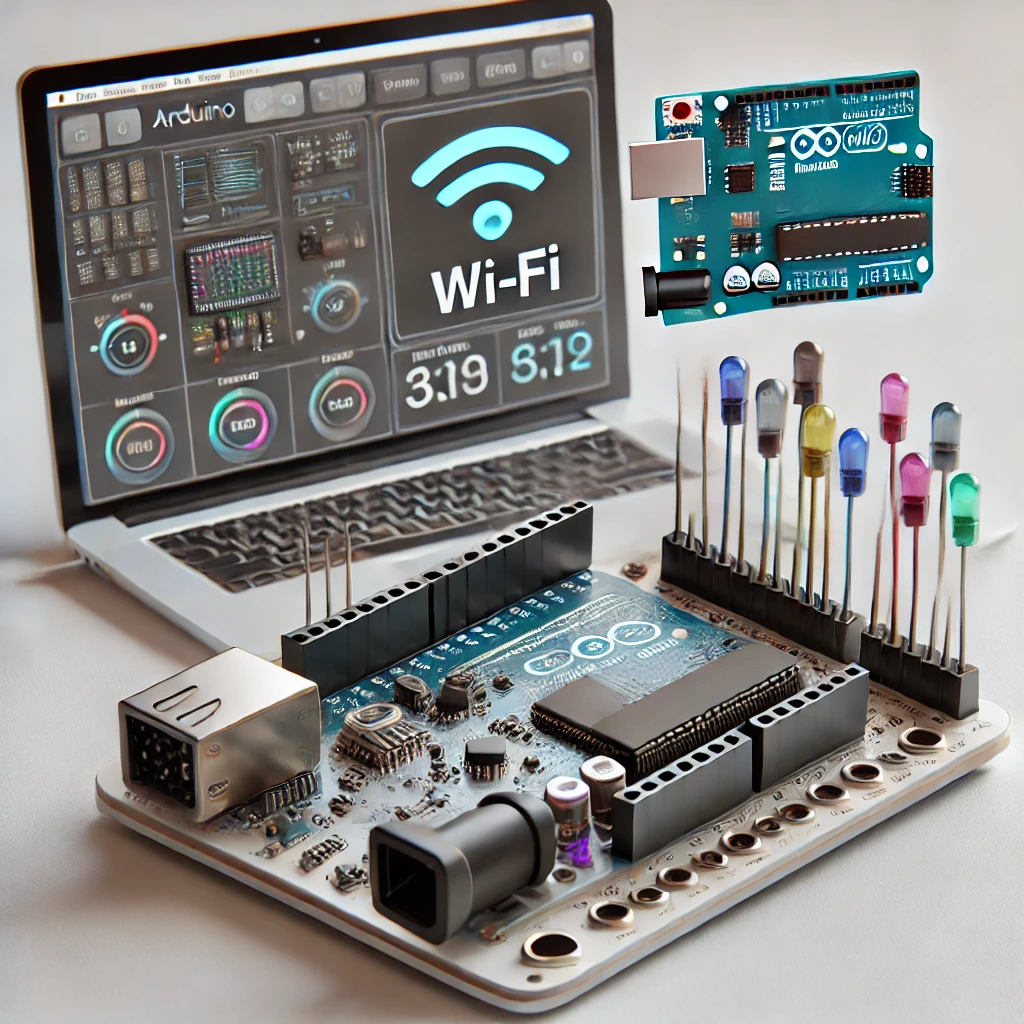1. Servo.h 🤖🦾
- Purpose:
Control standard servo motors. - Functions:
#include <Servo.h>
Servo servo;
servo.attach(pin);
servo.write(angle);2. LiquidCrystal.h 📺✨
- Purpose:
Interface and control LCD displays (16×2, 20×4, etc.). - Functions:
#include <LiquidCrystal.h>
LiquidCrystal lcd(RS, E, D4, D5, D6, D7);
lcd.begin(16,2);
lcd.print("Hello");3. SoftwareSerial.h 🔄📡
- Purpose:
Create additional software-based serial communication ports. - Functions:
#include <SoftwareSerial.h>
SoftwareSerial mySerial(RX, TX);
mySerial.begin(9600);
mySerial.println("Hello");4. Stepper.h 🛞⚙️
- Purpose:
Control stepper motors (28BYJ-48 and others). - Functions:
#include <Stepper.h>
Stepper stepper(stepsPerRev, pin1, pin2, pin3, pin4);
stepper.setSpeed(60);
stepper.step(steps);5. EEPROM.h 💾📝
- Purpose:
Read and write data to Arduino’s built-in EEPROM memory. - Functions:
#include <EEPROM.h>
EEPROM.write(address, value);
EEPROM.read(address);🚩 Libraries Not Supported:
Tinkercad does not support custom or external libraries. You cannot upload or include your own libraries (e.g., FastLED, Adafruit_Sensor, etc.).
Example of unsupported use:
#include "CustomLibrary.h" // ❌ Not supported!
#include <Wire.h> // ❌ Not supported (no I2C devices)!
#include <SPI.h> // ❌ Not supported!
⚡ Quick Reference Table:
| Library | Supported | Usage Examples |
|---|---|---|
Servo.h | ✅ YES | Servo motors (SG90, MG90S, etc.) |
LiquidCrystal.h | ✅ YES | LCD displays (16×2, 20×4) |
SoftwareSerial.h | ✅ YES | Additional serial ports (Bluetooth, GPS) |
Stepper.h | ✅ YES | Stepper motor control (28BYJ-48) |
EEPROM.h | ✅ YES | Persistent storage (simple data) |
SPI.h | ❌ NO | SPI devices |
Wire.h (I2C) | ❌ NO | I2C devices |
| Custom libraries | ❌ NO | External user-created libraries |
🌟 Final Recommendation:
Stick to the supported libraries above for a smooth and hassle-free experience while exploring Arduino basics and creating awesome projects in Tinkercad! 🎉✨🤖